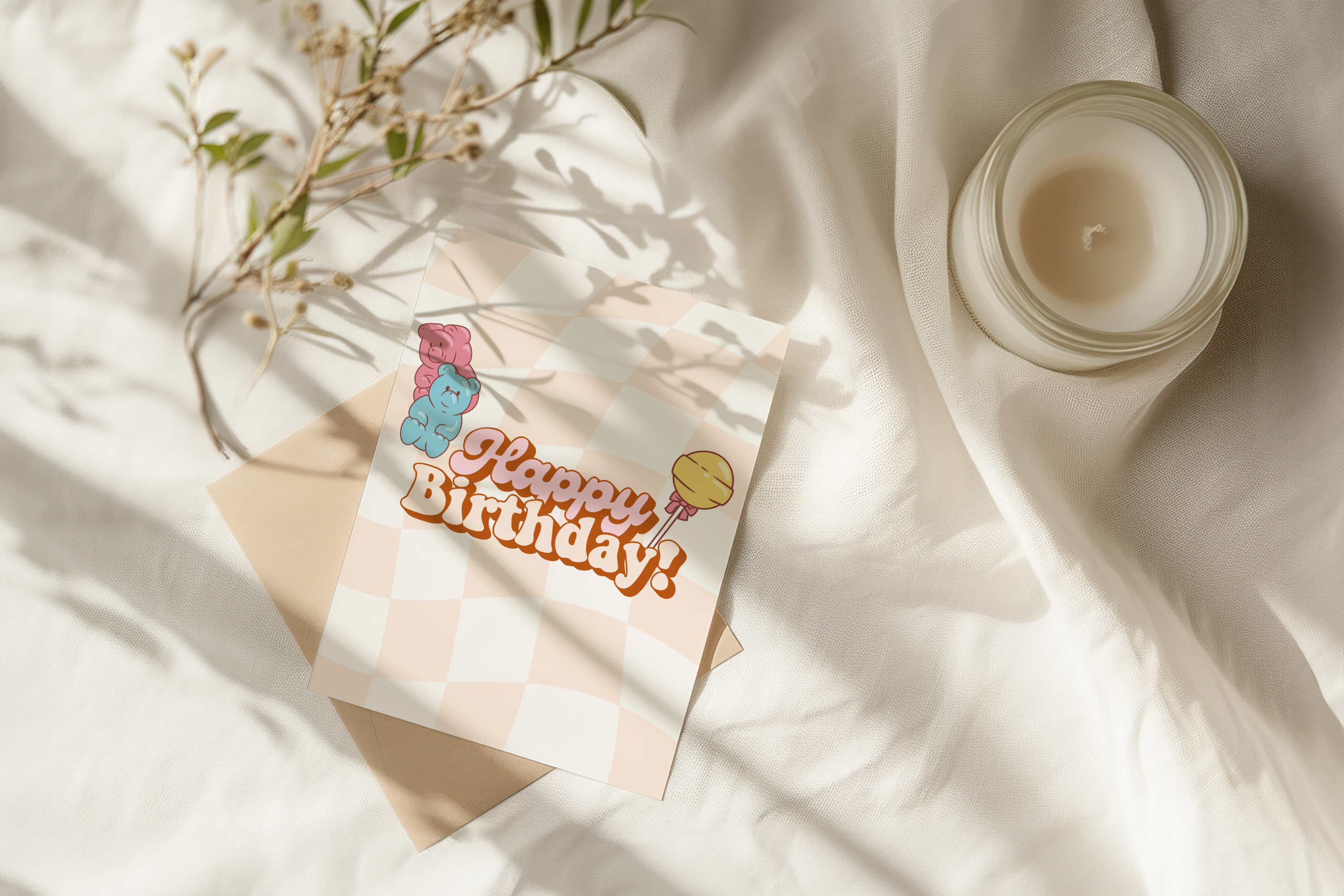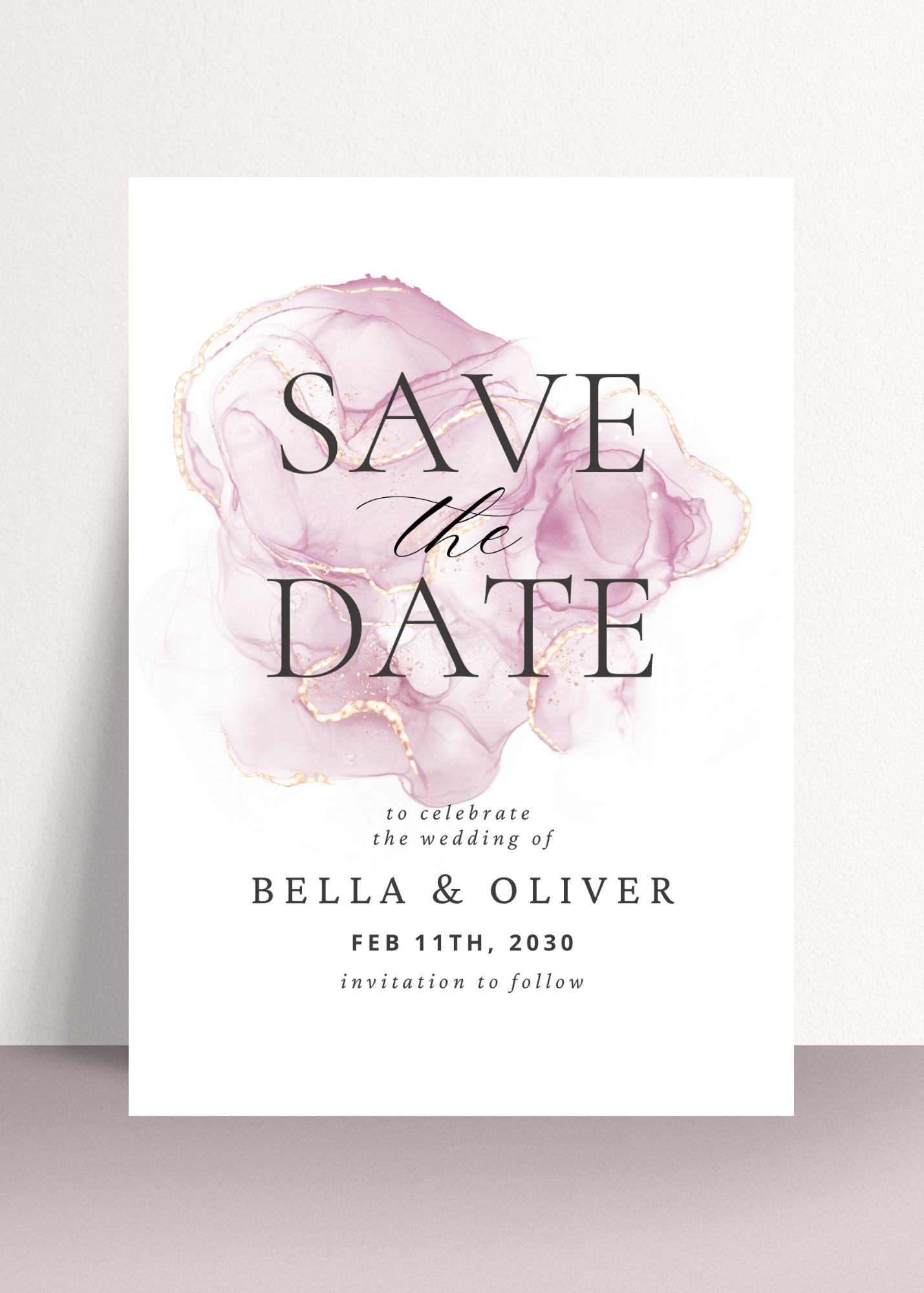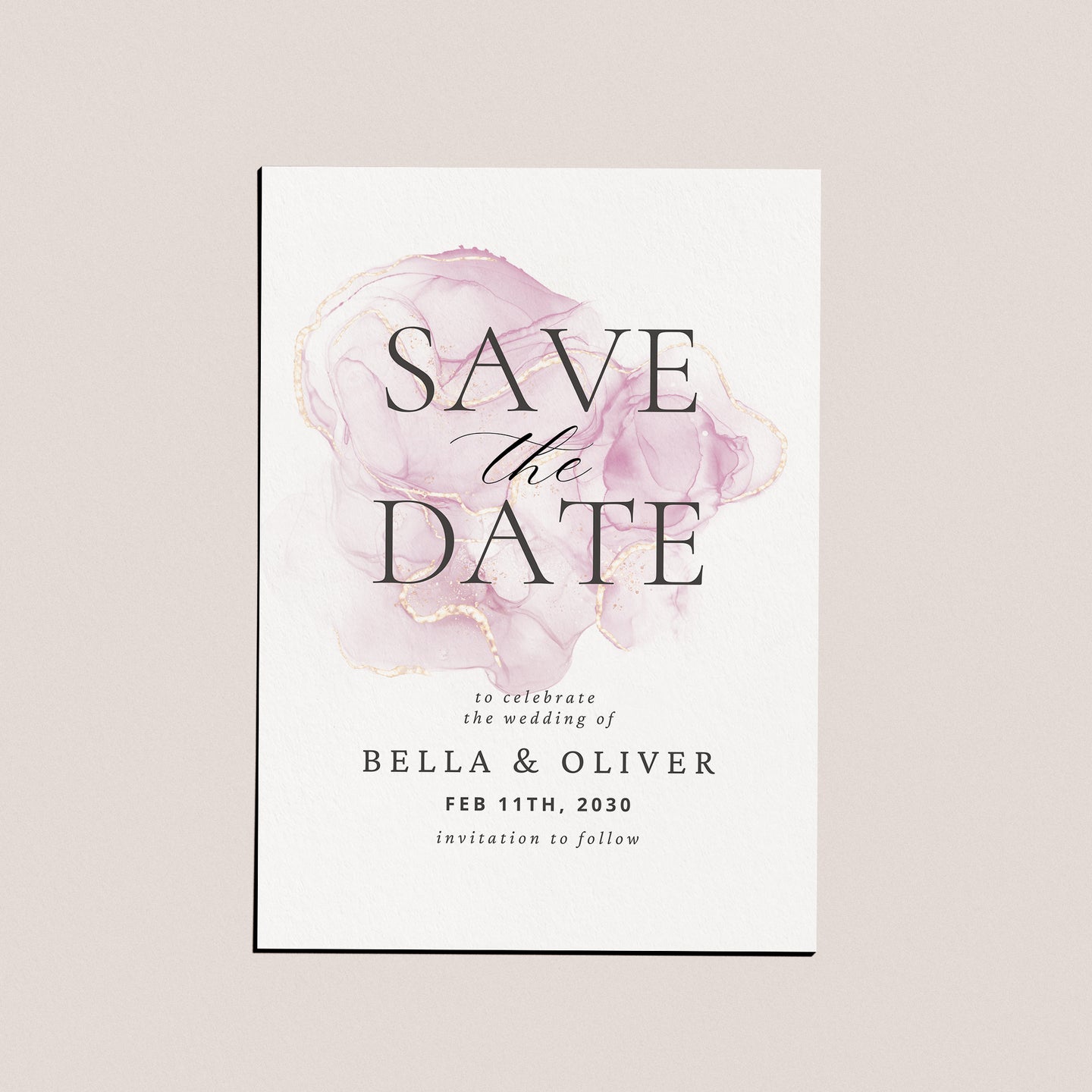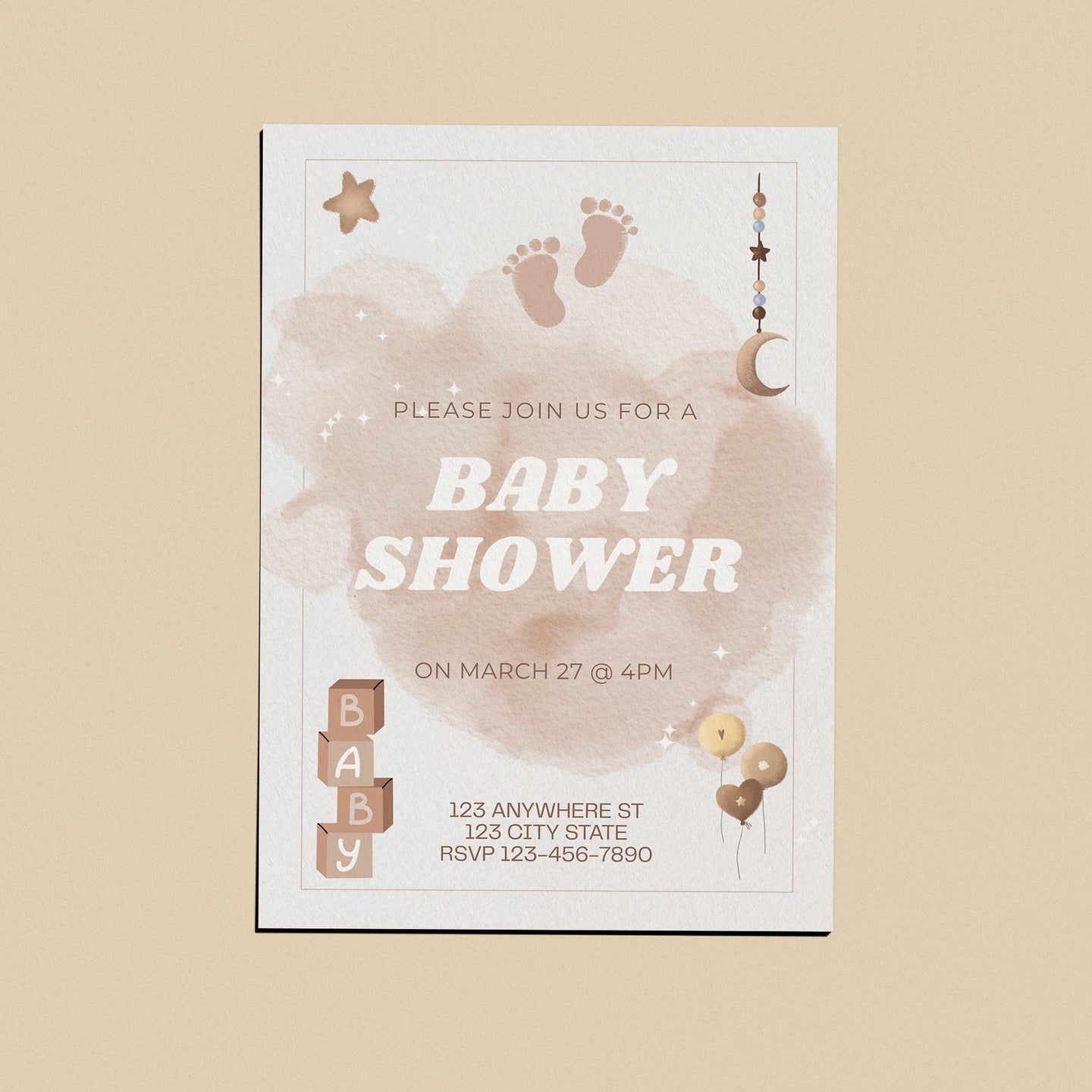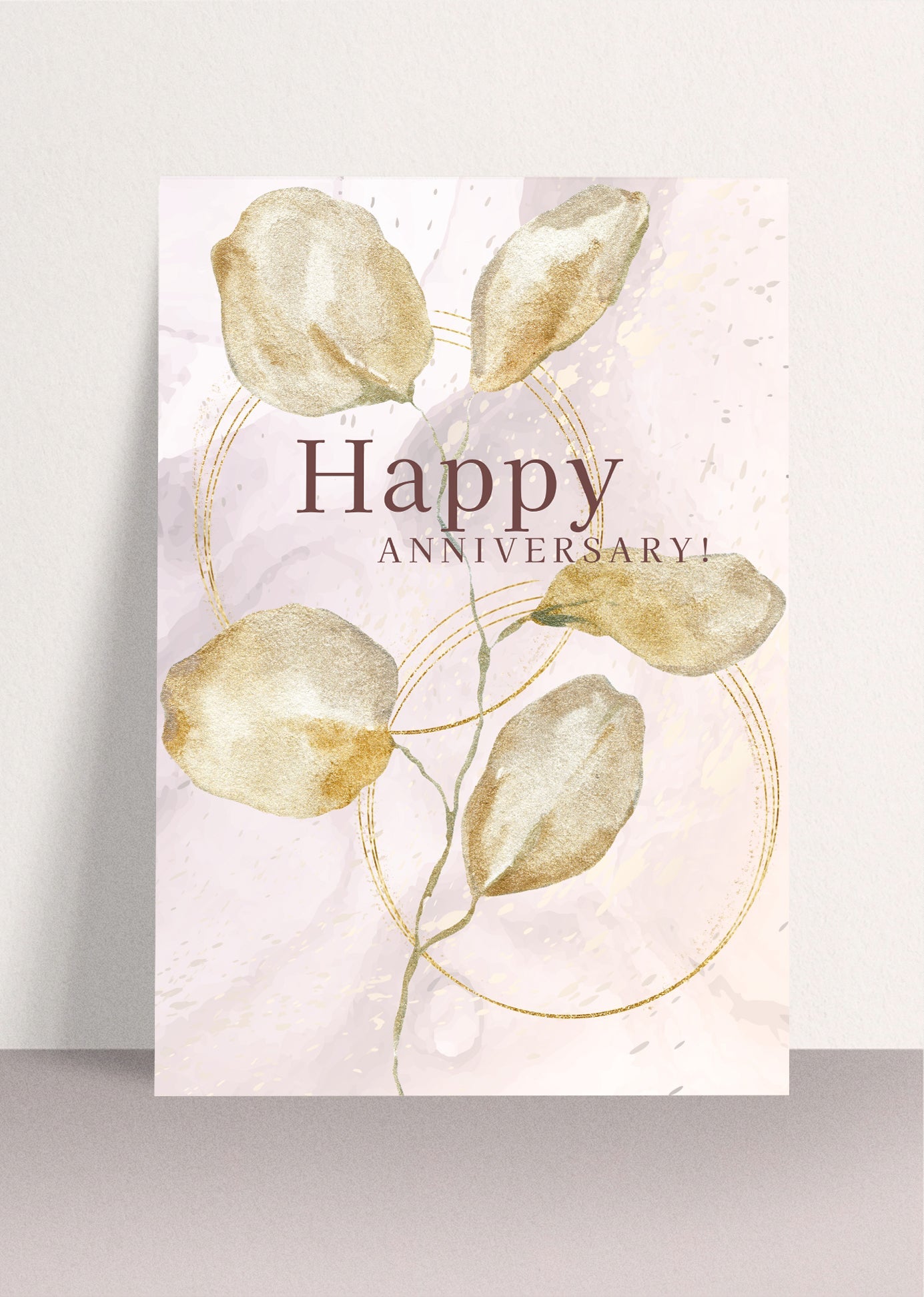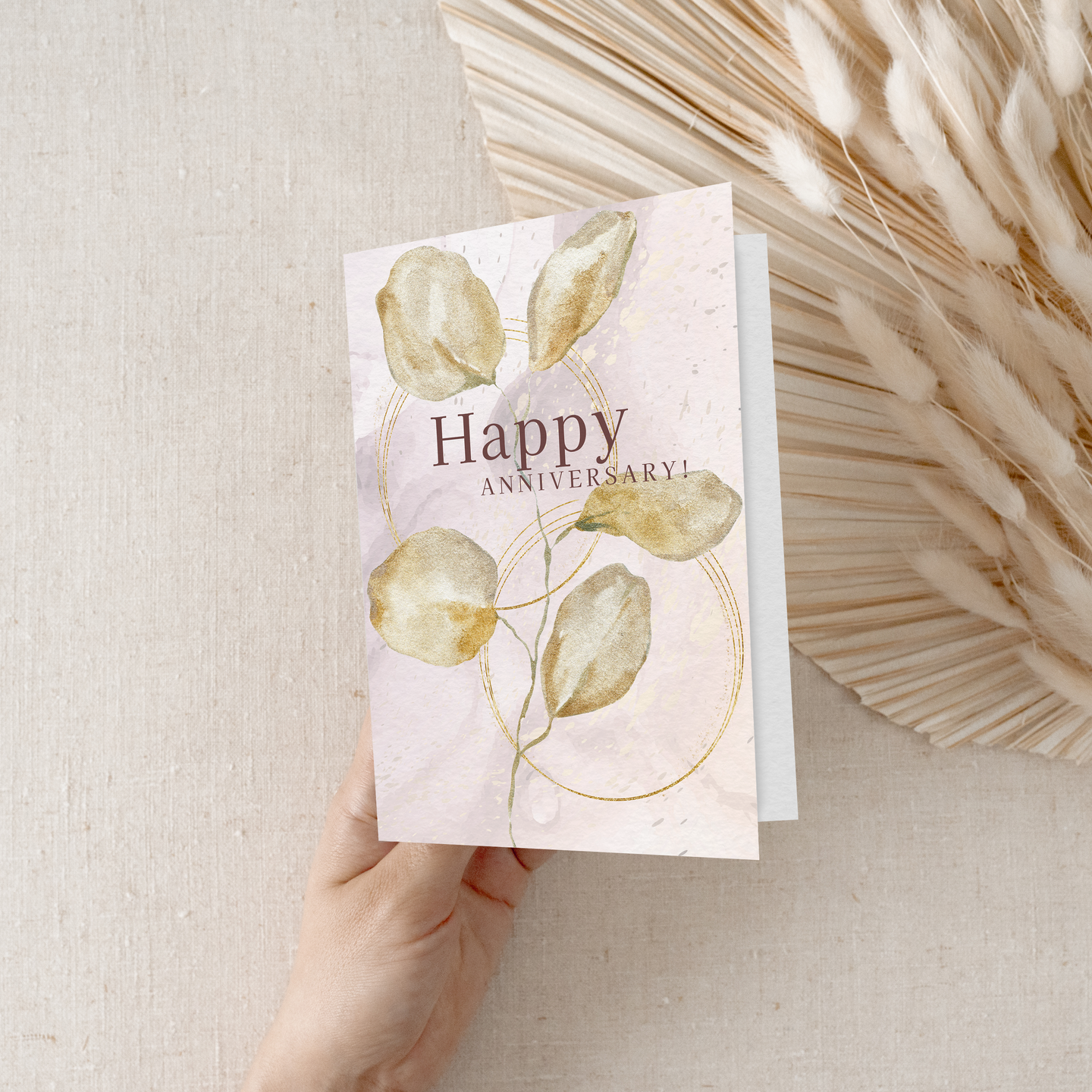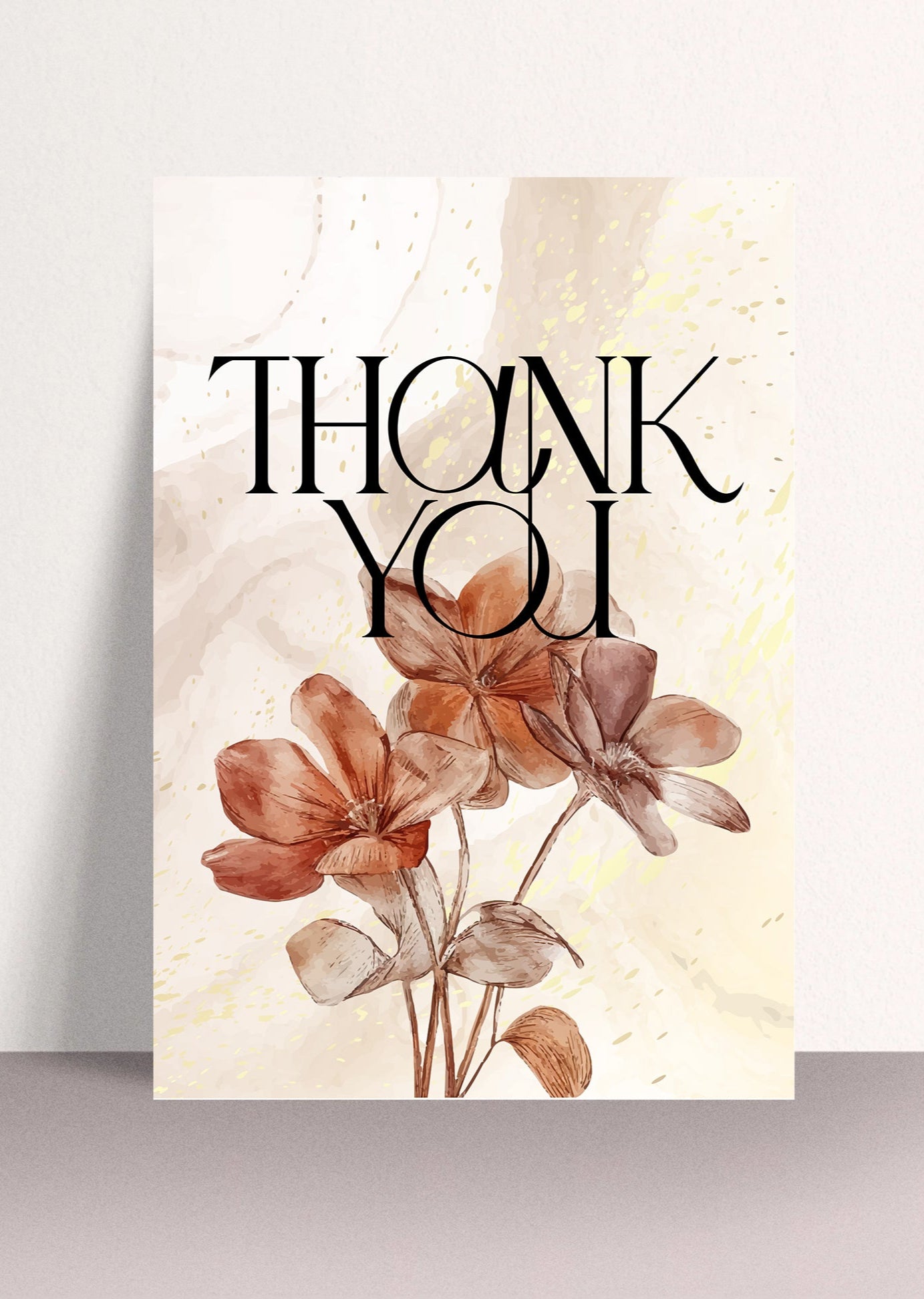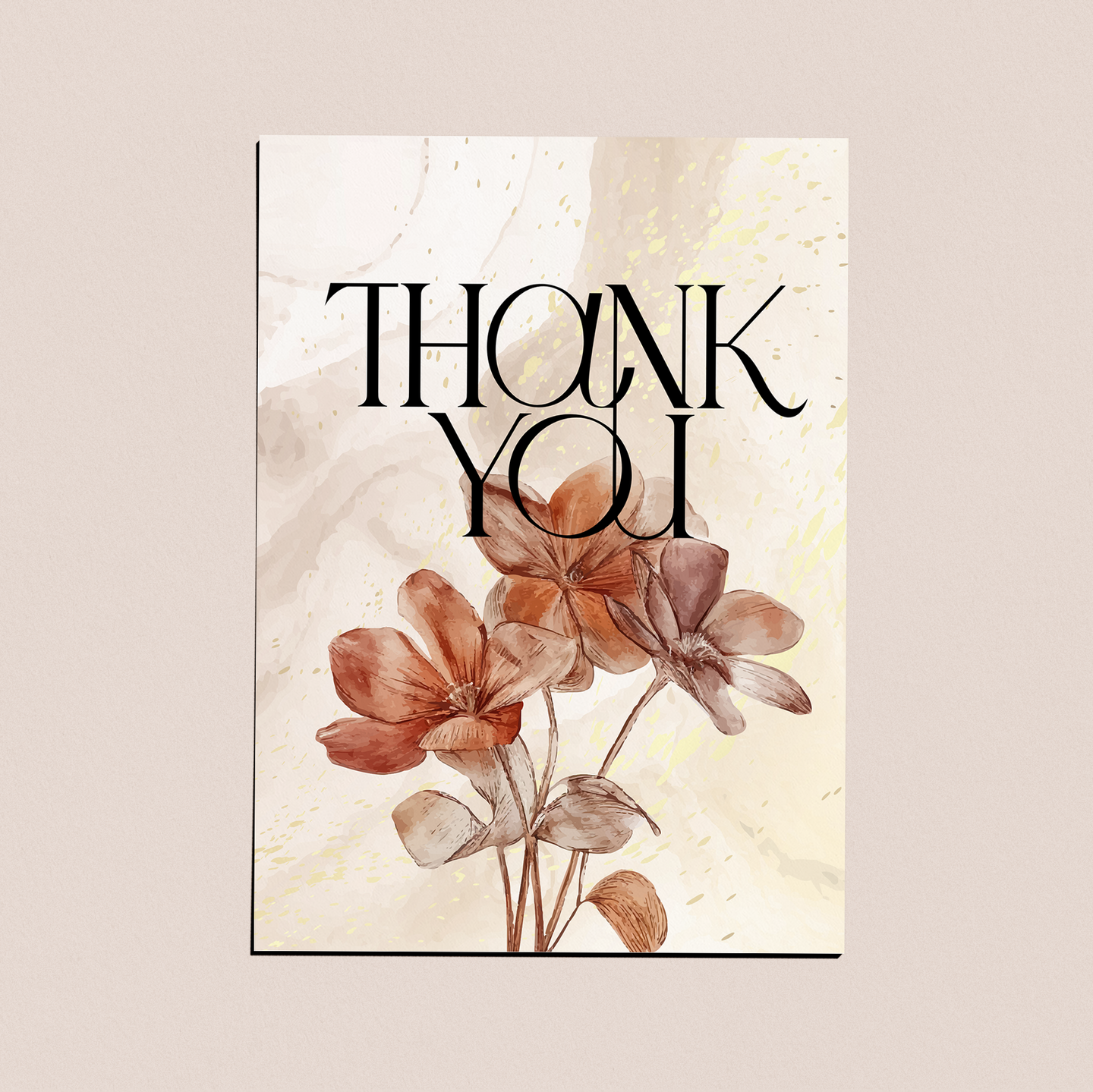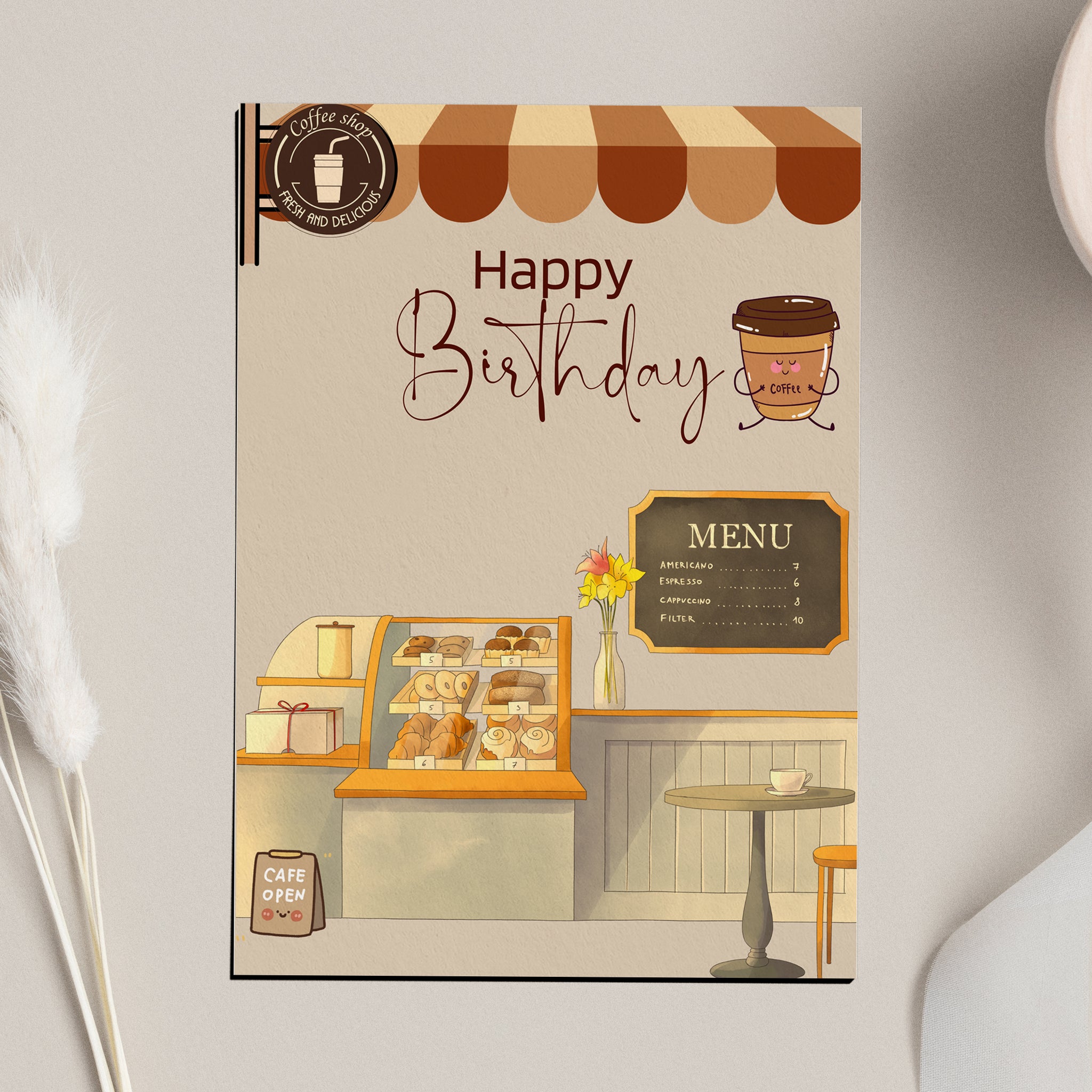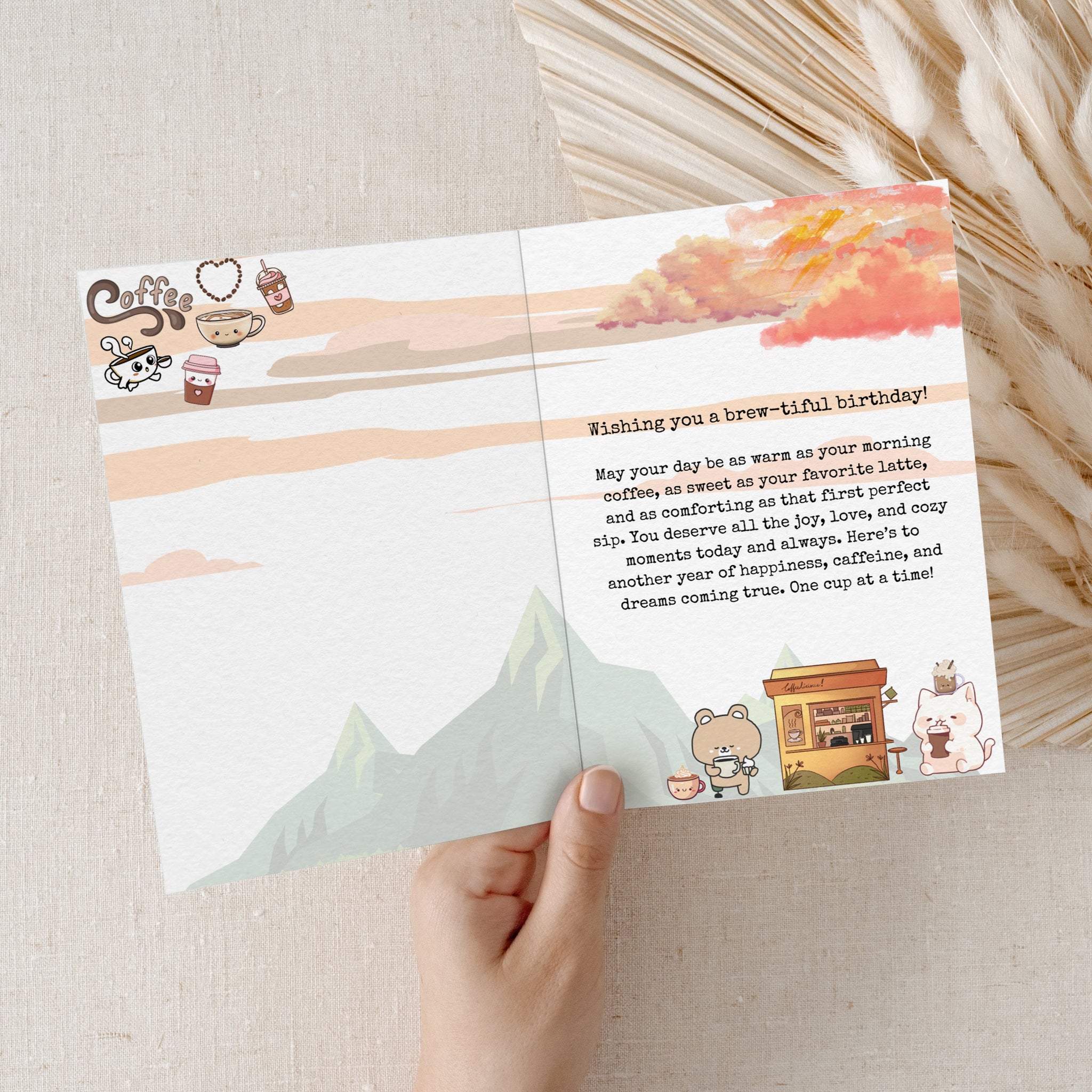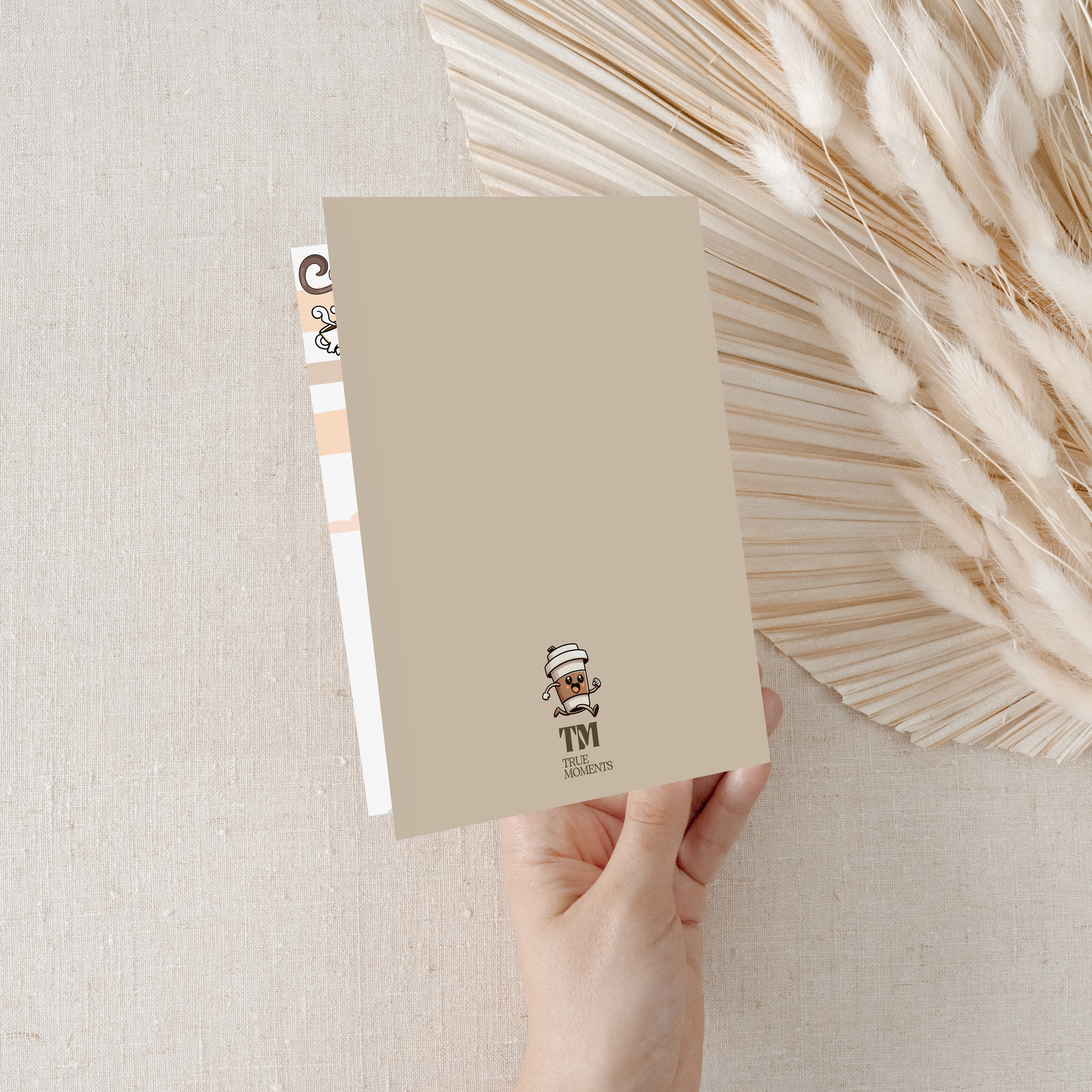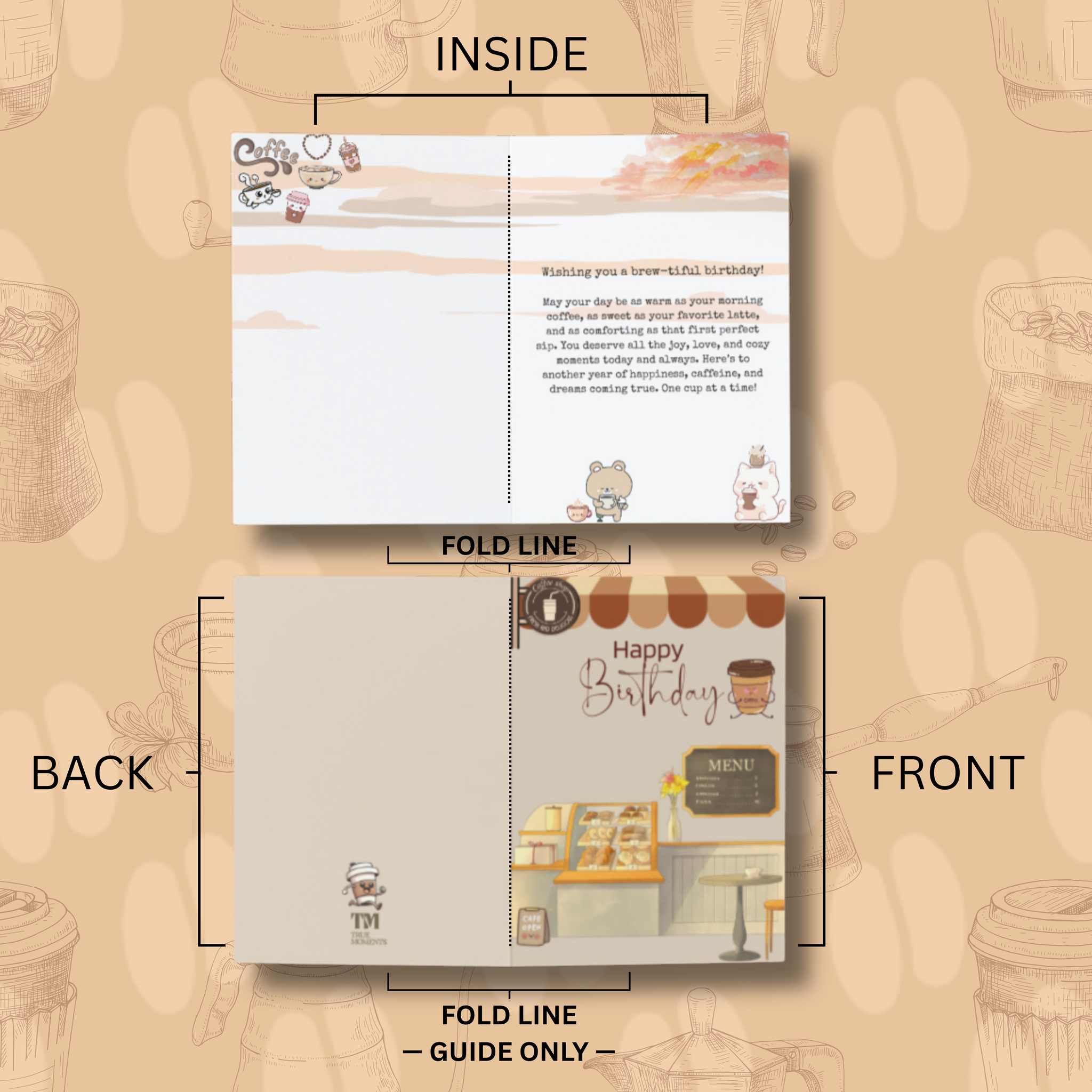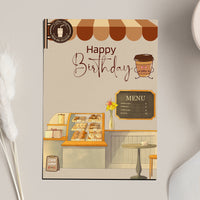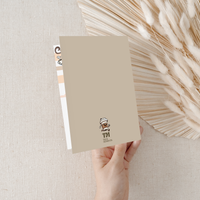Featured collections
Featured products
Bella & Oliver
Beige babyshower
Infinity
Sincerely
Celebrate Life’s Beautiful Moments. One Card at a Time.
Send heartfelt greetings with our instant digital cards, designed to bring elegance, warmth, and joy to every occasion.
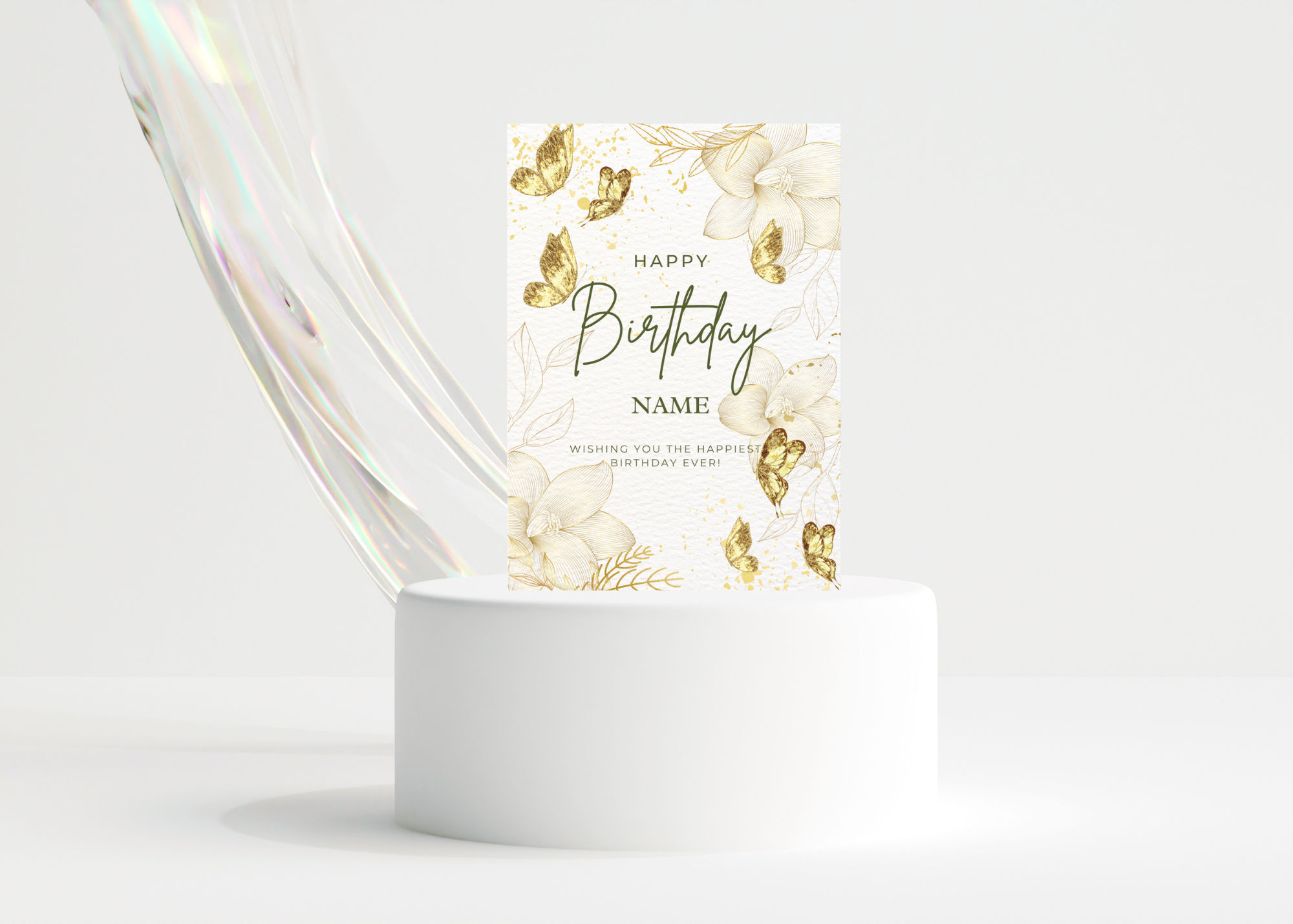
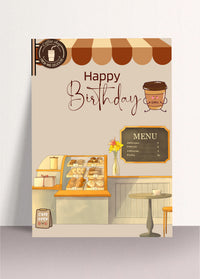
Your Questions, Answered 💌
TRUE MOMENTS – FAQ
Everything You Need to Know About Our Digital Greeting Cards & Invitations
1. What do I get?
You’ll receive a digital file, a Canva link (if editable), and a step-by-step guide. No physical items will be shipped.
2. Do I need a Canva Pro subscription to edit?
Nope! All True Moments designs work with Canva’s FREE plan.
You can personalize your card using your phone, tablet, or desktop. But we recommend using a computer for best results and easier editing.
3. What can I customize?
For most designs, you can customize:
• Text (names, dates, messages, fonts, colors)
• Some colors, depending on the design
The design layout and illustrations are locked to protect formatting and ensure a polished final result. If you need additional changes, message us. We’re happy to help where possible!
4. Can I use my phone to edit the card?
Yes! Canva works on mobile.
However, editing on desktop or laptop is recommended for better control, especially when adjusting text placement or using advanced features.
5. How do I print my card or invitation?
You have several options:
• At home: Use thick cardstock (80–110 lb recommended) and print at 100% scale (not “fit to page”).
• Local print shops: Staples, Office Depot, FedEx, etc.
• Online printing: Sites like VistaPrint, Shutterfly, or Printful
We recommend printing as a PDF for best quality.
6. Can I send the card digitally instead of printing?
Yes! You can:
• Text or email a PNG version
• Share it on social media
• Attach it to a digital event invite
Perfect for long-distance celebrations or last-minute greetings.
7. What size are the cards and invitations?
Unless otherwise stated, most True Moments designs are formatted to standard print dimensions:
• Greeting Cards: 5” x 7”
• Invitations / Save the Dates: 5” x 7”
Always check the product description for exact sizing.
8. What are the inside card options?
Most greeting cards include two inside pages:
• One with a pre-written poetic message
• One that’s completely blank
You can edit either one or delete the page you don’t want. Be sure to preview your card before downloading!
9. How do I personalize or remove a page?
In Canva:
• Click to edit any text
• Click the trash bin icon to remove the page you’re not using
• Always preview before downloading to ensure the correct version is selected
10. What if the Canva link asks me to “Request Access”?
This usually means the link was copied incorrectly or expired.
Please message us. We’ll send you a fresh link right away. Easy fix!
11. Can I upload photos or add my own message?
Absolutely! In Canva, you can:
• Upload personal photos
• Add quotes, decorative elements, or icons
• Customize your own message using the blank template page
We encourage creativity but remember, only text areas are editable by default to maintain our design quality.
12. Do you offer refunds?
Due to the nature of instant digital downloads, we do not offer refunds.
That said, if anything goes wrong or you need help, we’ll do everything we can to make it right. Just message us!
13. Can I use your design for commercial or resale purposes?
No. All True Moments cards and templates are for personal use only.
Resale, redistribution, or commercial use of our designs is not permitted.
14. How many times can I open the Canva template link?
Each Canva template link can be opened up to 4 times.
This limit helps protect our designs from being shared or used by others who haven’t purchased.
To avoid any issues, we recommend saving your design to your Canva account as soon as you open it. Once saved, you can return to your design anytime using Canva directly.
If you run into trouble or need your link refreshed, just message us. We’re happy to help!
15. Can I reuse or re-edit the file later?
Yes! As long as you save the template to your Canva account when you first open it.
Once saved, you can return anytime to make changes, reuse the design, or create a new version for future events.
If the link expires or you didn’t save it in time, just message us and we’ll help you out!
16. What if I don’t have a Canva account?
No problem! It’s free and easy to create one.
Just visit www.canva.com, sign up with your email or Google account, and you’re ready to start editing.
17. Can I change the size of the card or invitation?
Our templates are formatted for 5” x 7”, but Canva does allow resizing with a Canva Pro account.
If you need a different size, message us and we’ll see if we can adjust it for you manually.
19. Can I use these for events like baby showers, birthdays, weddings, etc.?
Absolutely! We offer designs for a variety of occasions:
• Baby Showers
• Birthdays
• Weddings
• Graduations
• Save the Dates
• And more
Browse our shop by category to find the perfect design for your moment.
20. My text is overlapping or not centered. How do I fix that?
In Canva, simply click on the text box and:
• Use arrow keys to nudge the text
• Use the alignment tools in the top toolbar
Preview before downloading to ensure it looks just right!
21. Can I access this on multiple devices?
Yes. Once saved to your Canva account, you can log in from any device and continue editing or downloading your card.
22. Can I change the font or add a different language?
Yes! Canva supports many fonts and languages.
You can type in any language supported by your keyboard, and you can also change the font style, size, and color as needed.
23. Still have questions?
We’re here for you.
Message us through Etsy or email us directly. We respond quickly and love helping you create the perfect card for your moment.
Join the True Moments Circle 💌
Never miss a moment
Be the first to know about new designs, exclusive offers, and beautiful moments worth sending and sharing.
Join our newsletter for inspiration with heart, and a few surprises.